Deprecated: mb_convert_encoding(): Handling HTML entities via mbstring is deprecated; use htmlspecialchars, htmlentities, or mb_encode_numericentity/mb_decode_numericentity instead in /home/firassameer/public_html/wp-content/themes/acabado/functions.php on line 2160

Most of us are obsessed with good quality headphones, and we look to purchase the ones that we hear from others and from the advertisements that certain headphone brands or models are the best in quality, but we rarely think to test them and judge by ourselves. On the other hand, people love their own headphones and many are obsessed with how to improve their headphone’s sound quality.
To improve the sound quality of any headphone in general, you need first to measure your headphone’s sound quality (as described below) and accordingly follow any of the 15 hacks below to increase the quality of it, I have done many types of research on the internet just to make the below 15 ultimate hacks that make a significant sensible difference in the quality of your earphones.
But before proceeding to that stage, I want you to understand first what a sound quality means in order to be more educated and to make some of the below hacks easier for you to comprehend.
Table of Contents
- What Does A Sound Quality Mean?
- How Can We Measure Headphone Sound Quality?
- Is There Anyway To Improve The Sound Quality Of A Headphone?
- 15 Hacks To Improve Sound Quality Of Your Headset (Headphone Or Earbuds)
- HACK 1 – Use Relevant headphone sides to Your Ears
- HACK 2 – Repositioning Headphone Pads (Ear Cups)
- HACK 3 – Changing The Ear Tips
- HACK 4 – How Fit Is Your Earbuds In Your Ear Canal
- HACK 5 – Using Twist Ties To Properly Place Your Earbuds
- HACK 6 – Enhance Audio Bass Of Your Headphone
- HACK 7 – Using A Dedicated Sound Card & Amplifier
- HACK 8 – Use A Good Media Source Player
- HACK 9 – Change Your Headphone’s Pads To Leather Or Velour
- HACK 10 – Adjusting Your Mobile EQ Settings
- HACK 11 – Using External Portable Headphone Amplifier
- HACK 12 – Clear Your Ear Wax
- HACK 13 – Using Earplugs, DIY Sound Proof Your Earbuds
- HACK 14 – Listen To Songs From Audio CD For Better Quality
- HACK 15 – Upgrade Your Headphone
- How To Know What Impedance My Headphone Has?
- Is The Headphone’s Sound Quality-Related To Its Price?
- How To Buy The Right Headphone For Best Quality The Logical Way?
- Conclusion
What Does A Sound Quality Mean?
There are many people out there assuming that good sound quality is related to how loud the volume of the music being heard in the headphone, but to simplify the answer, I can say that sound quality is defined by how clear, well mixed, well-mastered, and produced a music piece is.
How Can We Measure Headphone Sound Quality?
Sound quality can be measured in two different perspectives:
- Subjectively: This depends on listeners’ experience to gauge and measure the sound from a media source and how they react to it either positively or negatively.
- Objectively: But for this perspective, sound quality measured by special tools used to gauge the accuracy and clarity based on electronic solutions.
To go a bit technical, in objective measurements, the sound quality depends on different factors which electronically can be measured such as transient response, frequency response, THD and IMD distortion …etc. Such factors are related to sound quality but taking the measurement results in this way is very similar to measuring a car driving experience by objectively measuring the horsepower, speed, oil levels, petrol levels .. etc so as you can see, objective measurements won’t provide accurate results for us as humans since the results are coming from an electronic device perspective.
In conclusion, measuring a headphone sound quality is relative, and should be taken subjectively via user experience, of course taking into consideration the headphone production quality like the branded ones mostly can tell they have a better sound quality, but for normal or cheap headphones you can gauge that by comparing its sound to some other branded headphones by listening to excellent music quality, played by a very high-quality media player source using corded headphone.
Thus, sound quality differs from one person to another depending on their own experience and how they feel while using their headphones.
Is There Anyway To Improve The Sound Quality Of A Headphone?
Yes, whether you have a headphone or earbuds I assure you after trying the 15 hacks below I researched for you, definitely you’ll find some improvement in your headphone’s sound quality, you may use some of the points if not all but in the end, you gonna achieve some improvement.
15 Hacks To Improve Sound Quality Of Your Headset (Headphone Or Earbuds)
Here are 15 steps (Hacks) that should make your earbuds sound better even if the earbuds are disposable or bulky:
HACK 1 – Use Relevant headphone sides to Your Ears
Always put the right channel in your right ear and the left channel in your left one, it’s obvious and mostly you are wearing your headphone in this way but confirming you are wearing the headphone in the right orientation will ensure you’re listening to the audio mix (stereo) just as the audio engineers intended when they produced this audio piece.
HACK 2 – Repositioning Headphone Pads (Ear Cups)
In case you are using on-ear headphones and not an in-ear one, then try to move the ear cups slightly like up and down, and check whether the sound improved. Many times we do not notice that a slight change could make a difference in the quality.
HACK 3 – Changing The Ear Tips
Consider changing the ear tips of your earbuds, this sometimes affects how the sound is being passed into your ear canal. When you change the ear tips try to choose different designed ones and test them, you could also look for different earbuds, for example, try to use super bass earbuds which could noticeably enhance your sound quality.

Earbuds users should spend some time trying those different sizes of replaceable ear tips that should perfectly fit in their ears comfortably because our ears are different in size and shape, so maybe some earbuds products are not suitable for some people because production companies intend to produce one size earbuds that fit all, which is not practical.
But still, for some people, the standard earbuds with their tips will be fine, but the rest who are suffering should try out other tips, you may also check my other article 15 Hacks To Stop Earbuds From Falling Out While Jogging which describes in some points how to deal with earbuds tips.
HACK 4 – How Fit Is Your Earbuds In Your Ear Canal
This is another point related to the earbuds tips, to have an optimal sound quality, the tips should make a good seal on your ear so you get clearer sound with better bass, this is all because our ear canals have different sizes even between our own left and right ears, so you could try different earbuds tips that come in the package and see which one fits perfectly inside your canal.
HACK 5 – Using Twist Ties To Properly Place Your Earbuds
If you are a jogger or a power walker, it’s most common that you have problems often while jogging or walking that the earbuds are not staying perfectly inside your ears thus reducing the sound quality or even sometimes they fall out, to solve this issue and help fix your earbuds firmly you can try an easy modification by adding a twist-tie to each one something like in the below image I made.

HACK 6 – Enhance Audio Bass Of Your Headphone
In case you are trying to enhance the sound quality of your headphone while using your computer, then you can do another trick that can enhance the audio bass of your headphone using the Microsoft windows headphone settings, follow the below:
- Open “Control Panel” then click on “Hardware and Sound” to open the sound dialogue box.
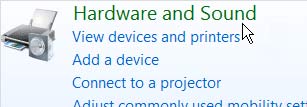
- Click on the tab “Sound” – a list of available speakers and headphones will appear under “Playback”.
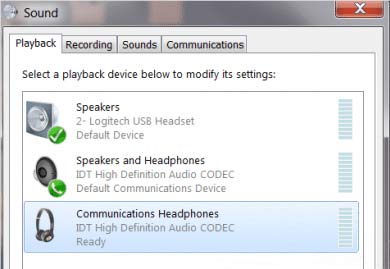
- Right-click on your headphone in the list and select “Properties”.
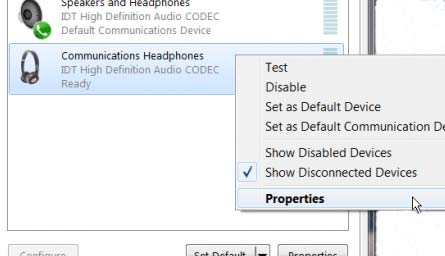
- Click the “Enhancement” tab then on the next page check the box next to “Bass Boost”.
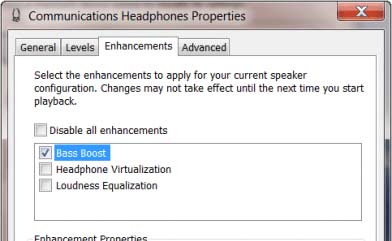
- Click on “Apply” and “Ok”.
Also note that not all computers having this option enabled, you may need to install a dedicated program on your PC to tweak the EQ settings.
In case you are using a MAC system, then below is how to boost your bass:
- Go to iTunes>Window>Equalizer (or Option<COMMAND 2).
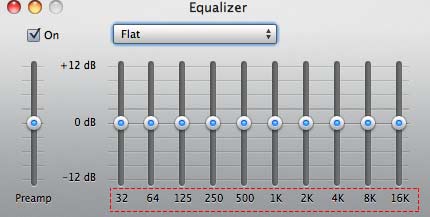
- Then adjust the bass settings or use a ready preset for your favors.
HACK 7 – Using A Dedicated Sound Card & Amplifier
As a complementary tip for hack 6 above, this hack could be effective in case you are playing music directly from your PC or laptop using the auxiliary input, in addition to Boost the bass as described above, you can also configure the volume mixer settings for a better bass response if you have a dedicated sound card installed, you could try this good and cheap sound amplifier I assure you will feel the difference in the sound quality.
HACK 8 – Use A Good Media Source Player
If you are one of the people who listen to his/her music using a smartphone, then you should consider reading this hack point carefully.
Smartphones are not considered to be the best media source for high-quality audio sounds, not because they aren’t manufactured as good as what they are advertising, but because they were designed to serve the users mainly as a smartphone including OS speed, screen resolution, capacity, quality of materials and other factors like weight, body size, as well as music and media features, which aren’t the sole purpose of smartphones making.

So using dedicated portable music players are much more powerful in terms of sound quality, you might be surprised by how far better music sounds with players like Cowon, FiiO, Sony, Astell & Kern …etc even if you try the least expensive one out of those I mentioned, you could see a sound big step up comparing to the smartphone you have.
HACK 9 – Change Your Headphone’s Pads To Leather Or Velour
In case you have an inexpensive headphone, chances are it’s not the most comfortable one that you could have, several inexpensive headphones use faux leather in their pads which are muffling the sound and reducing its quality.
In this case, it is better to replace your current pads with ones produced with real leather or velour, those you can find in many places online, and nothing is easier than ordering a pair of them and replacing them with your current ones.
Replacing your headphone earpads is so easy, especially when replacing them with the new ordered pair, simply:
- Pull off your current pads. (If it is not being pulled easily this means there might be screws involved, simply use a screwdriver to remove them)
- Fix the new pads using the same method in reverse.
Now in case you are using earbuds instead of a headphone, it is pretty the same concept because when I am talking about replacing your ear pads with better new ones made of Leather or Velour to provide a tighter seal on your ears, thus enhancing the bass resonance from the acoustic drivers and prevent it from leaking out and provides better bass sound.
As a conclusion for this point, reducing any sound leakage from your headphone will provide a nice bass boost and a better quality sound. That’s why based on my research, having your headphones placed loosely on your ear will provide weak sound quality due to sound leakage caused by the increased distance between the acoustic drivers and your ears.
HACK 10 – Adjusting Your Mobile EQ Settings
We spoke above about how dedicated media players are much better in sound quality than a smartphone offers, but still, if you are using your smartphone to listen to music you can do some tweaks on your smartphone sound settings to boost more bass into your music.
- For example, for iPhones go to Settings then open the Music tab [Settings > Music].
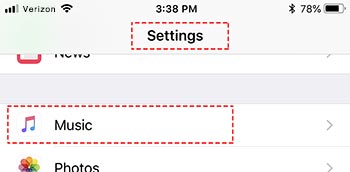
- Scroll down to the EQ (Equalizer) to view its settings from [Music > EQ].
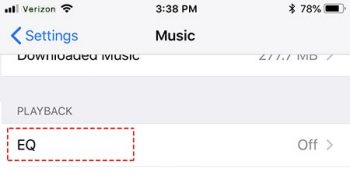
- Select the Bass Booster then exit the settings and enjoy :).
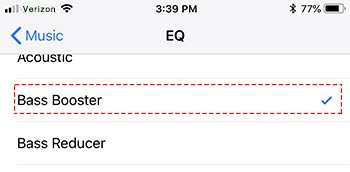
Selecting the Bass Booster is a good way to enhance the bass you hear from your earbuds or headphone.
For Android smartphones:
- Tap on Settings, then go to Sound Settings [Settings > Sound & Notification].
- Tap on Audio Effects.
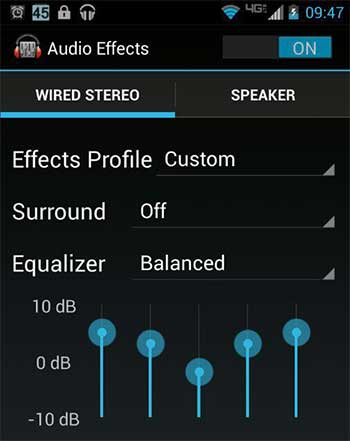
- Adjust your bass low-frequency settings to boost the bass on your headphones [As detailed in Hack 6 above regarding low frequencies adjustment].
Applying the above EQ settings in your smartphone will get your low-end frequencies to be enhanced and make the sound quality warmer.
Remember to test the settings over a good quality music piece.
HACK 11 – Using External Portable Headphone Amplifier
Using an external portable amplifier is way better than using the headphone directly to your media player device and it works better with good quality headphones, those amplifiers provide ample current to the headphones and improve the overall sound.
Why does an external headphone amplifier make a difference? because it has benefits to enhance the sound quality like:
- A portable amplifier has a dedicated control screen where tweaking the treble, bass output, and balance.
- It provides plenty of power to drive your headphones and make it’s impedance higher in sound performance.

By the way, based on my research, you will be amazed what a big difference this external amplifier can transfer your headphone to a whole new level by boosting its bass to a perfect level, so as a conclusion, using a dedicated external amplifier is always a good choice for better sound quality otherwise, you’ll be undermining what your headphone can get out of it.
Finally, if you have high impedance headphones, you need an amplifier with more voltage swing, but with low impedance headphones an amplifier with more current capacity and lower output impedance. If you want to learn more about low and high impedance headphones you will find all those details below at hack 15.
HACK 12 – Clear Your Ear Wax
I know this sounds stupid to include in this article but I intended to add it because there are many people out there using their earbuds on daily basis, and since earbuds are used to be placed inside the canal of human ears, ear wax is commonly created because of using earbuds for a long time.
So having ear wax inside your ear canal (if this is applicable to your case) might not let you enjoy the real quality of your earbuds or over-ear headphone either by blocking the canal way of letting your earbuds slide out of your ears causing your earbuds not to be sealed well in your ears.
Ear wax also can be built up inside your ear if you use to clean your ear using cotton buds, this is totally wrong to do based on what doctors are advising cause the wax might be pushed inside of your ear canal towards your eardrum and blocking it.
In a conclusion, anyone who could experience issues with earbuds like not a clear sound or so should consider checking his ears for wax and clean them with the aid of doctors.
HACK 13 – Using Earplugs, DIY Sound Proof Your Earbuds
Not all of the earbuds are made with good soundproofing, soundproof earbuds are way better-providing isolation and better sound quality that you are looking for.
So for this hack, there is a very simple and easy way to create your earbuds soundproof at home using a pair of foam earplugs. to make these DIY earbuds follow the below:
- Squish this foam earplug into a pancake shape.
- Use a mechanical pen to make a hole through it. (we make the hole to let the sound pass-through)
- Place and push the earplug over your earbuds.

Now you can enjoy listening to better quality music using your new handmade soundproof earbuds.
HACK 14 – Listen To Songs From Audio CD For Better Quality
If you ever wanted to improve your bass response and overall listening experience then you have to go for an audio CD. Listening to music from audio CDs are far better than listening using mp3 or AAC files in terms of quality, mp3 and other audio file formats created by software by compressing the original audio files whether from an audio CD or from a source WAV file, and save it as mp3 or AAC files.
The idea behind the compression is to reduce the audio file size and try to put as much quality as possible into the smallest size possible, and the quality depends on the codec that is used as well as the amount of the audio bit rate. For example, AAC files stand for Advanced Audio Coding which represents the codec name which is a lossy compression codec and the file extension for such a coded file is M4A which stands for MPEG4 Audio, while MP3 is the file format of its codec while the codec is either MPEG-2 Audio Layer III or MPEG-1 Audio Layer III.
So if you try to boost the bass on mp3 Low-quality audio files, this can make your bass feel muddy and bloated in your headphone experience.
All of the above mentioned audio file types are lossy in quality because they intend to compress the original audio file, but for WAV files which stands for Waveform Audio File, this type of audio files normally known as raw and typically uncompressed, and its audio quality is close to another audio file format FLAC which stands for Free Lossless Audio Codec, so those two audio file types are very high quality in terms of sound but with bigger file size.
Going back to our hack, audio CDs store the audio files in a format called CDA which is an uncompressed file format developed from a source of WAV files, thus the quality of the original audio files that were originally produced will not be compromised and that’s why listening to music from a CD will definitely show a big difference in our headphone listening experience.
HACK 15 – Upgrade Your Headphone
If still, you are intending to purchase a new headphone or earbuds, then you should carefully consider the information about low impedance and high impedance headphones before you purchase any headphones.
Impedance is a very technical term that involves mathematical equations and engineering information that cannot be explained easily to average users, but in general, you need to know that impedance is related to the type of devices that you will connect and use your headphone with, there should be matching with both impedance specs to get the most out of your headphone and in most cases to make it work properly.
There are two types of headphones impedance:
- Low impedance headphones: Impedance between 8 – 25 Ω ohm, you may check my best headphone ever which is suitable for all occasions, situations, and usage .. read more about it here Koss Port Pro.
- High impedance headphones: impedance from 32 Ω ohm and above.
Most low impedance headphones require little power from media devices to deliver high audio levels while high impedance headphones require more power to deliver high audio levels, for example, the low impedance ones work well with media devices such as smartphones, portable players …etc while the high impedance headphones are well protected from being damaged when working with overloaded power sources and can be used with a wider range of audio and sound equipment, and that’s what the professionals are using in their studios.
How To Know What Impedance My Headphone Has?
Simply check your headphone box for details as shown in the below photo I took for one of the new headphones I bought recently, or if you do not have your headphone box anymore you could simply Google your headphone’s brand and model for further details.
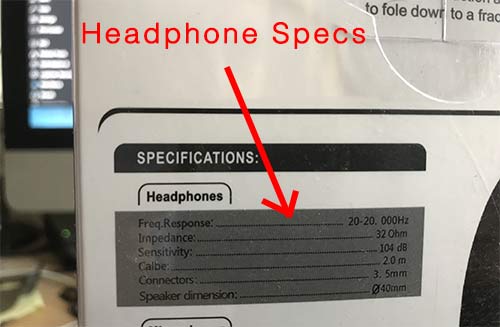
In conclusion, If you are using portable devices like mobile phones, mp3 players or even your pc or tablet then go for low impedance headphones. If you are intending to have a more powerful bass and audio levels with high quality, better to go with high impedance headphones but remember, you should have an external amplifier to gain that.
Is The Headphone’s Sound Quality-Related To Its Price?
No, but generally it could be, not all low-priced headphones have bad quality especially when the price is acceptable and not as low as 10$ as an example, though you need to test them out to discover and gauge their quality accordingly.
But for expensive headphones, definitely, they produce high-quality sound, and it’s worth buying if you are a sound quality addict to use them in the long run.
How To Buy The Right Headphone For Best Quality The Logical Way?
If you intend to buy a good new headphone you should consider not only the price range, or sound bass and sharp highs, but you also should consider how do you feel while using it, convenience and how you feel about how good the sound is, this is more important than what the market is recommending. So try the following:
- Put one potential headphone to buy on your head.
- Listen to your favorite high-quality music piece.
- Gauge your emotional response to the whole experience in general, remember your subjective evaluation.
- Do the same with other potential headphones you are looking for.
- Now, when you have a couple of headphones that give you close emotional responses, you better select the cheap one.
If you are the type of person who boasts about the brand and price of headphones you could skip the above logical steps and go ahead to buy some expensive headphones.🙂
As for myself, I am a computer and telecommunications engineer who graduated from the university in 2001 and since then I had a long career in telecommunications engineering in different fields, thus my understanding of how headphones hardware or sound solutions work is pretty good, but when it comes to choosing the right headphone I care subjectively most about the reasonable quality that I feel while enjoying listening to my favorite music regardless of what its price whether it is high or low priced ones. One of my favorite headphones I enjoy using is by Koss I bought it several years ago for around $70.
Conclusion
Improving the sound quality of your headphone or earbuds vary between individuals, some they focus on how loud it could go, others might focus on how clear the sound is, while others focus mostly on how far the bass could be boosted, in all cases, there are ways and methods to achieve all of that been said relatively as we all have our own perspective on how to gauge a headphone’s sound quality and to achieve those improvements you can follow the above 15 hacks I researched for you.
Share this article from below if you believe others need to know about it … 🙂
Recent Posts
Is Wireless Audio Transmission Not Reliable As Wired Headphones?
Yes, wired headphones are more reliable than wireless audio transmission, as wireless headphones' connection might drop from time to time, as well as it is much more dependent on batteries compared...
As a rule of thumb and the World Health Organization, each person should use headphones at less than 60 percent volume for 60 minutes a day. That’s the safest route you can take for the usage of...

