To fix wireless headphones whose one side only works or even Bluetooth earbuds, simply start by booting your headphones, if it doesn’t solve the issue then resetting its Bluetooth and re-pairing it is your next step. If that doesn’t work, it’s time to check your mobile/PC settings to make sure the headphone settings are not set to mono, or else the issue is from the audio itself or a connectivity issue.
To start with a deeper solution, you need first to be sure whether the problem comes from the headphones or from the media device you are connecting the headphones. in order to do that try to disconnect the Bluetooth wireless headphone from this media device and connect it to another device and see whether the issue is from the headphone side or the media side.
Table of Contents
- Fixing Wireless Headphones One Side Don’t Work or One Earbud Not Working Issue
- Step #1: Check the side balance
- Step #2: Check Your Track Mono Or Stereo
- Step #3: Power off/on your headphone
- Step #4: Reconnect Bluetooth
- Step #5: Insert the sound cable plug while playing audio
- Step #6: Pull out back the sound cable while playing audio
- Step #7: Reset your wireless headphone
- Step #8: Troubleshoot the audio jack
- Advanced troubleshooting steps – How to fix headphones with one side no sound
- How To Fix Bluetooth Earbuds/AirPods When Only One Side Works
- Conclusion
My wireless headphones still work on one side after connecting to another device
If this is the case, then we need to troubleshoot the issue further on your wireless Bluetooth headphones.
 Wireless Headphones Styles |  Earbuds/AirPods Bluetooth Headphones Styles |
Fixing Wireless Headphones One Side Don’t Work or One Earbud Not Working Issue
Here are simple 8 troubleshooting steps to fix any wireless headphones with only one side work issue:
- Check the side balance.
- Check Your Track Mono Or Stereo.
- Power off/on your headphone.
- Reconnect Bluetooth.
- Insert the sound cable plug while playing audio.
- Pull out back the sound cable while playing audio.
- Reset your wireless headphone.
- Troubleshoot the audio jack.
Break these troubleshooting steps down, willingly this could solve the issue before proceeding further into advanced solutions:
Step #1: Check the side balance
If you are using your headphone with a computer, check the audio speaker side balance setting it might be set to right or left only.
Step #2: Check Your Track Mono Or Stereo
Check whether the track you are playing is mono, this also commonly happens when a user doesn’t know a mono track he is playing and thinks there is an issue with the headphone speaker. mono tracks play only one side in any speaker or headphone.
Step #3: Power off/on your headphone
Try powering off your headphones and see if the Headphones One Side Don’t Work issue is resolved or not.
Step #4: Reconnect Bluetooth
Try now playing an audio file and see whether the issue is resolved and you could hear the sound on both sides, if not proceed to the next step.
Step #5: Insert the sound cable plug while playing audio
Will you hear both sides?
Step #6: Pull out back the sound cable while playing audio
Will you hear both sides?
Step #7: Reset your wireless headphone
Some wireless headphones have the option to be fully reset, you can check your headphone model manual on how to do that, does that solve the issue?
Example of a Wireless Headphone Factory Reset to fix Headphones one side work issue.
Step #8: Troubleshoot the audio jack
Basically what happens is upon plugging in the aux cable jack, there are small mechanical triggers (like small metal balls with springs) in the headphone jack port that will turn off the Bluetooth functionality. If only one speaker side works on headphones when connecting via Bluetooth (wireless), this means that one of the small mechanical triggers in the jack port is stuck in a position of halfway, this will tell your headphone speakers to function via the audio aux cable instead of the Bluetooth technology… this halfway point between the two functions will make one of the speakers not to work.
So, how do you fix this? (Simply by taking your aux cable plug and attempting to knock the small mechanical trigger ball back to where it was before by pushing the cable plug into the jack port (in and out) at different angles. This should work for you otherwise you need to proceed to the advanced troubleshooting steps below.)
Advanced troubleshooting steps – How to fix headphones with one side no sound
Since the above basic steps did not solve your issue (Why is only one side of my headphones working?), this could be a hardware defection inside your side speaker which is not working.
During the below-troubleshooting steps you might be needing to have the following items (check its promotion prices from the links):
- Screwdriver (check this one I am using)
- Aux cable with its jack plug
- Power cable cutter or slicer
- Soldering tool kit
Step #1: Checking whether it is a speaker issue.
For this step, you should open the faulty speaker (that doesn’t work) this step basically is very easy if you know how to work well with a soldering tool, follow the below instructions step by step:
- Displace the Batteries from the headphone and the aux cable in case it is connected to the socket.
- Remove your headphone speaker’s foam pads by twisting them counterclockwise (or by using a flat type screwdriver to open the clips type foam pad for some models, those foam pads should be separated from the headphone speaker body).
- Most probably you will face screws (open those screws with the screwdriver so you can access the wires that are connected to the speaker internally).
- Bring the additional aux cable that has a jack on one end (If you do not have such a cable you can either cut a similar cable from another old speaker or headphone from one end and leave the jack on the other end or bring an aux cable and manually fix the jack on it. If you do not know how you can check it in my tutorial How To Replace The Headphone Jack).
- Slice the other end of the cable using the slicer tool to have around 2 cm of metal cable shown.
- Twist each cable end on one cable of the speaker tightly (temporarily without soldering it)
- Plug the other end of the cable (the jack plug) into a media device player socket.
- Turn the media device ON then play a song and see if the speaker works or not.
- If the speaker works fine then you should turn OFF the media player first, then remove the jack plug from it, then solder back the original cables in their places on the speaker, and fix its cover back.
Step #2: (If step 1 is true) Check that the headphone socket port physically functioning well
If your wireless headphone plays music in one speaker and you have already checked that the speaker with no sound has no technical issue or it wasn’t the reason behind the issue then most probably the issue is because of the socket port.
The socket port is connected to a small electrical circuit board (as shown in the below image) that is connected to the speakers either directly or indirectly so if this socket has a mechanical issue (just like I stated above on the triggers) or an electrical issue on its board you need to replace it.

But of course, you need to check it first:
- Does it feel loose when you plug in an aux jack to this headphone socket?
- Will the voice work on the silent speaker while listening to music in one side speaker and pushing in and out an aux socket?
- Does an aux jack stuck have not been inserted completely inside the socket port and a portion of it remains outside?
If you are experiencing one or more of the above symptoms most likely you need to replace the faulty jack socket of your wireless Bluetooth headphone. (Proceed to step 4)
Step #3: (If step 1 is false) Replacing the faulty speaker.
As shown in the below picture the speaker is connected by cables to the circuit board which we will remove and install the new speaker.
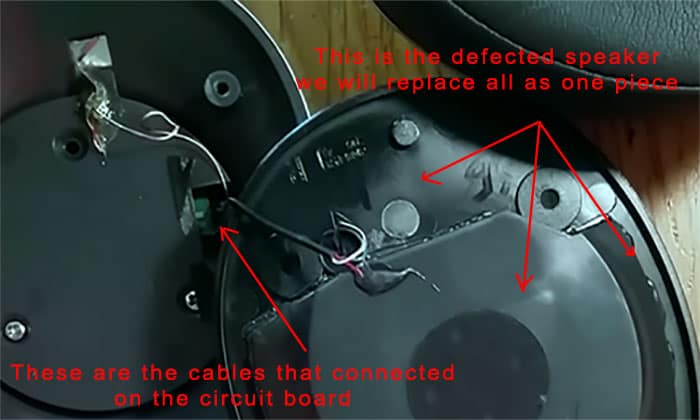
- Open the screws on the headphone base to see where the cables are going behind.
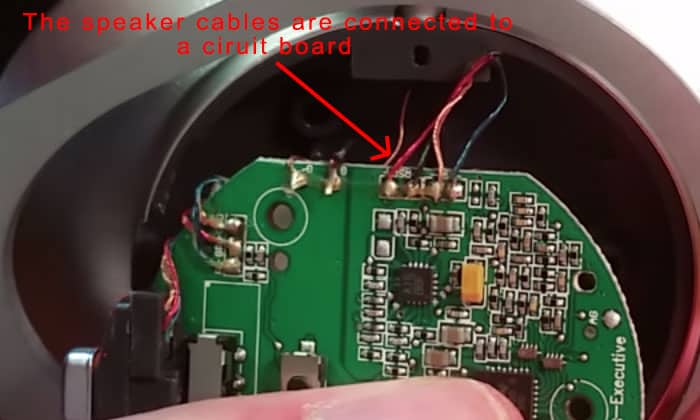
- Using the soldering tool we remove all 4 cables as shown in the below image in order to take off the faulty speaker.

- We solder back the new 4 cables using the same method above of the new speaker in the same exact locations as the old cables, then we fix back all parts together following the same process backward.
Step #4: (If step 2 is true) Replacing the faulty jack socket.
- In replacing the headphone jack socket you need to use the soldering tool to dismantle it from the board (check the below image of how the socket looks from the other side of the board fixed by the solder).
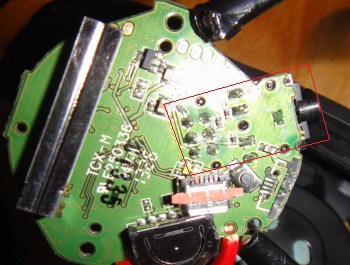
- Soldering the new socket on the same exact locations on the board (you should priory order the same exact socket or use an old one from the same headphone model)
- Fix back all headphone parts in reverse to have your headphones back as before.
How To Fix Bluetooth Earbuds/AirPods When Only One Side Works
Here are very easy 8 simple fix steps for wireless Bluetooth earbuds or AirPods headsets whose one side doesn’t work issue to check and follow to solve the issue:
- Enable/Disable Bluetooth – Enable and disable the Bluetooth function on your mobile. (does this fix the issue?)
- Reconnect Your Bluetooth Earbuds – Remove the Bluetooth connection from your mobile settings and add the headphone again. (does this fix the issue?)
- Check Earbuds Base Door – Wear both pieces (If your wireless headset is from Apple) while one of them is not working and keep on opening and closing the case door several times.
- Check Earbuds After Using It For a While – Keep on wearing both pieces (If your wireless headset is from Apple) for around 5 minutes while listening to an audio or video on your iPhone. (after a while the silent piece will respond and play the sound).
- Check Earbud Battery – Check the not functioning piece battery charge, if it doesn’t have a charge then it is off so simply charge that piece.
- Check Your Mobile – Connect your Bluetooth headphones to another mobile phone and see whether it is working fine or if the same issue remains. (if both pieces work fine then the issue is in your mobile, you need to do some troubleshooting in your mobile like soft reset ..etc)
- Check Audio Mono or Stereo – Check whether the track you are playing is mono (This also commonly happens when a user doesn’t know the mono track he is playing and thinks there is an issue with the headphone speaker. Mono tracks play only one side in any speaker or headphone.)
- Check Your Audio files – Play different audio files or videos, maybe the issue is with the file that is being played not with the headphones.
Conclusion
Headphones are electrical devices and sometimes we do not understand how or why they fluctuate in their performance especially when it comes to wireless (Bluetooth) headphones, so mostly the above basic troubleshooting steps should solve your headphones one side doesn’t work issue but if not, then proceed to the advanced steps.
Share this article below if you believe people need to know about it … 🙂