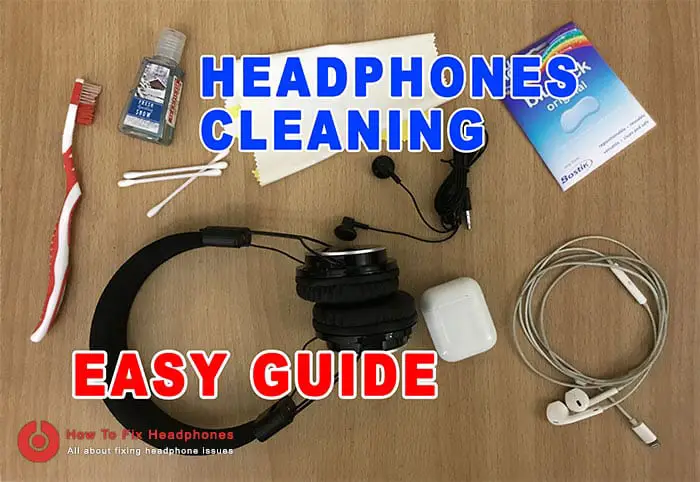To fix the issue of the left or right AirPod not charging, you must first check the power source to confirm if it is working. Next, ensure that the power cable used for charging AirPods is functioning.
Table of Contents
- Why Is One Of My AirPods Not Charging?
- #1: Check Your Case Battery Levels
- #2: Check Your Power Source
- #3: Get An Authentic Power Adapter & Charging Cable To Charge Your AirPods
- #4: Charge The AirPods Case First, The Case Will Charge The Earbuds
- #5: Take Out The AirPods From The Case, Then Reinsert Them
- #6: Clean Your AirPods Case And Its Connectors
- #7: Reset Your AirPods And Pair Them Again
- #8: Visit An Apple Store
- Conclusion
Why Is One Of My AirPods Not Charging?
When any of your Airpods are not charging, it is often the fault of your charging case. If the power of your case is less than 10% then it most likely won’t charge your Airpods. Check the battery level to see if it is strong enough, and then reconnect the Airpods to be sure it is connected firmly to the terminals.
A series of testing has also been done, and some troubleshooting tips were developed to fix issues with AirPods or AirPods Pro where either one of the AirPods is not working. Following any of these tips should be able to get your AirPods working as they should, then you can return to listening to your favorite music.
Below are 7 tips to fix the issue of right or left AirPods not charging:
- Check Your Case Battery Levels.
- Check your power source.
- Get an authentic power adapter & charging cable to charge your AirPods.
- Charge the AirPods case first, the case will charge the earbuds.
- Take out the AirPods from the case, then reinsert them.
- Clean your AirPods case and its connectors.
- Reset your AirPods and pair them again.
- Visit an Apple store.
Let’s examine each one independently.
#1: Check Your Case Battery Levels
Upon occasion, I have noticed that my right AirPod isn’t working because the battery has gone below 10 or 15%, and although I plug it into a power source, sometimes the case is not even charging. Now, this is quite simple. However, it is something that most people tend to overlook.

So, the first thing to think of when one of your AirPods is not charging is the check the case battery level in your iPhone as when the case has no charge it will not be enough to charge both AirPods accordingly.
To check the case battery levels do the following:
- Insert both AirPods inside the charging case & close the lid.
- Open the lid while the case is very close to your iPhone you will see the levels.
#2: Check Your Power Source
Make sure that whenever you plug your AirPods into a power source, the power outlet is functioning properly.
#3: Get An Authentic Power Adapter & Charging Cable To Charge Your AirPods
As a follow-up on the previous tip, if even after confirming that your power outlets work or a power strip was not able to charge your right or left AirPod Pro, the next thing to do is to find out if the adapter and charging cable of your AirPods have no issues.

To do this, you should check to make sure that the USB-A pins and lightning connector on your charging cable did not get bent, was not scratched, or damaged in any way. Find someone with the same charging cable and power adapter you have and borrow theirs to check if your AirPods will charge.
- Try pairing your power adapter with a different charging cable and test to see if your AirPods will charge.
If it doesn’t,
- You can then try pairing your charging cable with a different power adapter to charge the AirPods.
This will help you figure out if the problem is from either your power adapter or your charging cable before going ahead to replace either.
#4: Charge The AirPods Case First, The Case Will Charge The Earbuds
The reason why your AirPods are not charging could be because the battery of your charging case is almost empty even though it is charging.

When the battery of your charging case is almost empty, turn off your AirPods and charge the case. After waiting for the case to charge fully, you can then place the AirPods into the case and allow them to charge as well.
If you are wondering, “how long do AirPods case take to charge?”, Know that the earbuds take 30 minutes to become fully charged, and combined with the case, it could take up an hour.
#5: Take Out The AirPods From The Case, Then Reinsert Them
It could be that your AirPods are not charging because there is no full contact between them and the charging ports inside the charging case. All you need to do is to take them out of the charging case and then reinsert them properly.

#6: Clean Your AirPods Case And Its Connectors
Sometimes, when you discover that one of your AirPods is not charging, there could be debris or dust between the charging ports inside your charging case and your AirPods. When this turns out to be the issue, you should clean your charging ports.
Follow these guides when cleaning your Airpods:
- The best items for cleaning your charging case are cotton buds with a microfiber cloth or a small soft-bristle brush.
- Don’t clean your charging ports alone.
- Also, clean the tip of your charger to eliminate any obstructions that will keep your AirPods from charging.
#7: Reset Your AirPods And Pair Them Again
A full factory reset for Apple AirPods or AirPods pro should fix any relative connectivity issues even when it comes to charging issues.
To factory reset the AirPods check this video:
To reconnect Apple AirPods and AirPods to an iPhone, check the below video:
#8: Visit An Apple Store
If, after trying all the above tips, some people still complain that my left AirPod is not working even after reset, then the next thing to do is to turn to an Apple store. At the Apple store, you should be able to find a licensed technician who can check your AirPods.
If that happens, you should review the warranty options for your AirPods for a case where replacement is necessary. Next, try pairing your Apple device with your AirPods and also check if the replaced AirPods are charging right there in the Apple store.
Conclusion
By now, you should know what to do when you discover that either your left or right AirPods is not charging. I hope the above tips can fix your AirPods when they are not charging. If they don’t, you should just visit an Apple store.