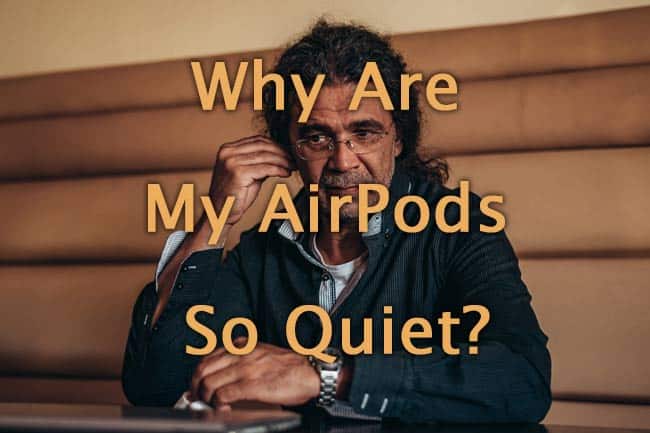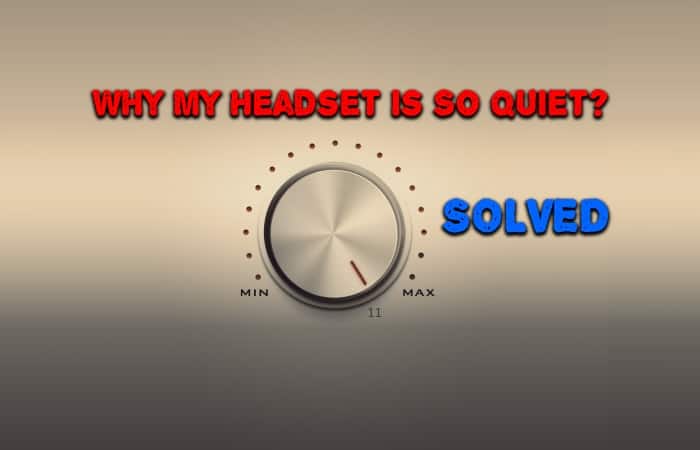
Table of Contents
- Why Are My AirPods & Headset So Quiet?
- 15 Reasons Why Are Your AirPods & Headset So Quiet + Solutions
- #1 – Audio File Issue
- #2 – Ear Wax Issue
- #3 – Earbud / AirPods Cleaning Issue
- #4 – AirPods Low Battery Issue
- #5 – Wireless Headset Connectivity Issue
- #6 – Audio Equilizer
- #7 – Plug or Socket Issue
- #8 – Connected Device Has Low Volume
- #9 – Mobile or Computer Balance Settings Issue
- #10 – Devices Volume Calibration
- #11 – Ear Physical Issue
- #12 – “Low Power Mode” is ON
- #13 – Volume Limit Feature
- #14 – Outdated Firmware
- #15 – Headset / AirPods Defection
- Conclusion
Why Are My AirPods & Headset So Quiet?
Your AirPods are so quiet because of the ear wax build-up on them, as well as your device’s battery level or volume is low. It also could be your device firmware is outdated or its hardware is damaged, audio settings like Low Power Mode, audio equalizer, or even Bluetooth connectivity issues that could cause AirPods to be quiet.
The first thing to do is to check the balance of your media player it might be set to one side than the other, also check if there is any loose connection in the jack socket in case you are using a wired headphone, consider checking if one side of your earbud is dirty, or audio file you’re playing is playing one side quieter than the other, if non is solving the issue, try switching your headset sides, left on the right ear and vice versa if you see its the same result consider consulting an ENT doctor.
We all face this issue where the headset is being quiet or sometimes one earbud is quieter than the other especially when it is a wireless headphone or earphone, even on the internet you may find many people are asking Reddit questions like “why is only one of my AirPods working?“, “why is my left AirPort so quiet?“, “AirPods only playing in one ear“, or even “why do my AirPods sound low?“.
So in this article, I will describe the possible reasons for your headphone to be quieter than before and also how to fix earbud quiet issues.
15 Reasons Why Are Your AirPods & Headset So Quiet + Solutions
15 reasons why your AirPods or headphones are so quiet or One AirPods is Quieter Than The Other:
- Audio File issue
- Ear Wax issue
- Earbuds / AirPods Cleaning issue
- AirPods Low Battery Issue
- Wireless headset connectivity issue
- Audio Equilizer issue
- Plug or socket issue
- Connected Device Has Low Volume
- Mobile or Computer Settings issue
- Devices Volume Calibration
- Ear physical issue
- “Low Power Mode” is ON
- Volume Limit Feature
- Outdated Firmware
- Headset defection
I will start describing each point below and how to fix it afterward:
#1 – Audio File Issue
What I mean by an audio file issue is any type of audio file that you are playing, this could be mp3 or Wav or any other file type and regardless of the file type, I am targeting the quality that audio in that file has been recorded or trans-coded, in other words, the audio you are playing might be encoded with a low volume so no matter how much volume you are increasing it will remain relatively low to you.
#2 – Ear Wax Issue
Your ears might have wax in the ear canal which blocks the sound transfer to the eardrum and definitely, this might reduce the sound volume as well as the quality of it, and this could happen to one ear or both of them. Remember that using earbuds for a long time repeatedly will cause your ear to develop earwax.
If you want to learn how clean or stop your ears from having Earwax you can check my other article SAFETY FAQS FOR USING HEADPHONES & EARBUDS.
#3 – Earbud / AirPods Cleaning Issue
Because of using your earbuds for a long time most probably your earbuds will get dirty which causes the speaker grid to be filled with wax which is blocking the sound from being produced perfectly.

To learn how to clean your earbuds the proper way you may check my other article HOW TO CLEAN MY HEADPHONES – THE TRICKS THAT ACTUALLY WORK.
#4 – AirPods Low Battery Issue
AirPods have rechargeable batteries, when those batteries are low, like less than 10%, they will start disconnecting from the device you are using due to a lack of ability to connect and communicate wirelessly, hence, you should feel your AirPods are quiet.
Other indicators that represent AirPods low battery levels:
- The AirPods connection becomes spotty.
- Sudden volume level drops down.
- one side of the AirPods is turning off and on.
How to fix AirPods Low Battery Issue
You simply need to recharge the AirPods by connecting it to the charging cable or if you have a charging base for at least 30 to 40 minutes to enjoy hours of functionalities.
#5 – Wireless Headset Connectivity Issue
This could happen with any type of any Bluetooth headphones or earbuds, those are electrical devices that sometimes freeze or disconnect from your mobile or media player device via Bluetooth connection, so you might face sometimes your wireless headset to get quieter or one side to be quiet because of a connectivity or pairing issue.
Many people over the internet asked the same question yours like (AirPods volume suddenly quieter than usual?), (One of my AirPods suddenly got about 30% quieter than the other one) or (my Earphones sound too low at max volume), those questions prove that you are not alone and while others are having similar issues with their wireless or Bluetooth earbuds then there should be a solution which I am describing in this point which is related to Bluetooth pairing and connectivity errors.
If you want to learn how to fix any pairing and re-pairing issues between your wireless headset or earbuds and your mobile or media device you may check my other article 19 HACKS TO FIX BLUETOOTH PAIRING PROBLEMS – ULTIMATE GUIDE.
#6 – Audio Equilizer
Sometimes your device uses an audio equalizer to automatically manage the audio loudness and quality, this feature may reduce the audio volume level that would cause your AirPods to be quieter.
In Apple devices, this feature is called “Sound Check”.
To turn off the “Sound Check” feature if it is enabled:
- Open your iPhone’s settings.
- Choose “Music”
- Toggle “Sound Check” off.
- Select “EQ”.
- Toggle the “EQ” button off.
#7 – Plug or Socket Issue
This is only applied to a wired headphone type, this often happens that we hear noises or headphones sound weird and this is due to the loose connection between your headphone plug and your mobile or device socket because either of the low quality of the headphone makes or because of using it many times during a long period of time, also while putting your mobile phone in your pocket, the socket might have some dust or sort of cotton particles that remain inside the socket.

Another reason could be a plug head damage or defect which in this case requires to be replaced, and it’s pretty easy to replace it if this is your issue you may check my video tutorial on how to replace the headphone damaged plug step by step.

In case of your wired headphone is cutting the sound or playing only one side you can visit my other article on what are all the possible causes and how to fix them HOW TO FIX HEADPHONES THAT CUT OUT VOICES & PLAY MUSIC ONLY.
#8 – Connected Device Has Low Volume
If you see the battery status of your AirPods is not low, then the most common reason for your AirPod to be quiet is to check your device’s volume level, many times we face this issue and it is frustrating when you don’t know why your AirPod is quiet while the cause is very basic that simply you need to raise up the volume of your device.
#9 – Mobile or Computer Balance Settings Issue
The reason behind having one earbud become quieter or the whole Earphone sound too low at max volume could be the media player you are using such as your mobile phone or your computer sound settings, you may first identify whether the issue is not from the headset itself and to do that, try connecting your wireless or wired headset into another mobile or computer and check it, if it is working fine as usual then definitely the issue is from the first media player device.
Now for Apple’s iPhone users:
If you are experiencing an issue of having one AirPod or EarPod being quieter than the other, try checking the left and right balance of your mobile settings by going to:
Settings > General > Accessibility > then scroll down to the Hearing section > then check the channel balance for left and right should be in the middle.
For Android mobile phone users:
- On your phone, touch & hold the Home button.
- Tap on
 Headphone Settings
Headphone Settings
Or instead, at the top right of the Google Assistant app, tap ![]() > More
> More![]() then > Settings>Your headphone, then check the volume settings.
then > Settings>Your headphone, then check the volume settings.
For computers as well whether it is a PC or MAC you could check the audio settings for balancing and for volume as well:
For Windows users go to:
- For quick access to headphone volume Right-click on the sound icon in the right below corner and click on Open Volume Mixer and check your headphone’s volume level and settings.
- Start Menu> Type Sound in the Search > click on Sound Settings and check the sound volume from there as well as checking the Device Properties link from the same window.
- If you need more advanced checkups from the same window click on App volume and Device preferences and check the volume of your headphone there.
For MAC users go to:
- First, you need to check your main MAC volume:
- Click on the Apple menu and choose System Preferences.
- Click on the Sound.
- Select the Output tab and choose your headphones. (If that’s not available as an option, it means your headset is not connected to your mac.)
- Check the volume from the volume slider.
- Check the balance of your audio it should be in the middle on the Left – right slider.
- Secondly, in case you are still experiencing issues with your headphone or earbuds volume and remains quiet you need to try to restart the Sound Controller:
- Go to Applications > then Utilities and double-click on Activity Monitor.
- In the search bar, type ‘CoreAudio’ to find the Core Audio controller.
- Click on CoreAudio then click (X) in the toolbar above to quit it, the sound controller will restart.
#10 – Devices Volume Calibration
This is not a common situation that happens every day, however, it might occur occasionally when the volume levels of your AirPods and your device are not synchronized.
you discover this issue happens when for instance you increase your device volume to the maximum but you see the audio you are listening to through your AirPods hasn’t changed, this means your device and AirPods are not calibrated.
How To Fix AirPods and iPhone volume calibration issue?
Simply follow the below steps:
- Put on your AirPods.
- Connect Your AirPods via Bluetooth to your iPhone.
- Play any music you have.
- Turn your iPhone volume down to zero.
- Disable the Bluetooth Connection, while continuing to play the music.
- Turn down the volume to zero again.
- Enable your Bluetooth again.
- Reconnect your Airpods again.
#11 – Ear Physical Issue
By nature, our right face half is never been identical to the left half, and due to this fact we might have differences in our external ear shape on one side versus the other side, so with this fact being said some of us might have differences in how the external ear shape that forcing your earbuds or AirPods not to be fit perfectly as the other side thus causing this ear to hear a different sound from the earbud either in terms of sound quality or volume.
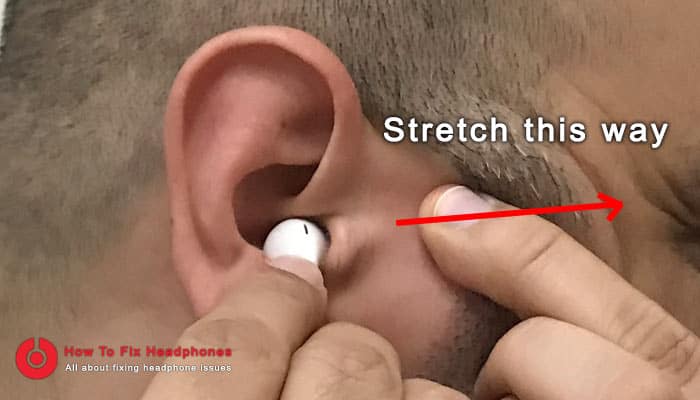
If you think you are facing an issue because of that, simply you can follow the instructions in the above point on how to manage the left and right sound balancing from your audio player device in order to head balance sound volume and quality.
#12 – “Low Power Mode” is ON
“Low Power Mode” is a feature in iPhone devices when enabled, it leads to disabling some features on your iPhone when its battery is low in order to provide more time for your iPhone to stay functioning until the battery loses all its charge.
So, when Low Power Mode is enabled, your AirPods become quieter.
How To manually Disable The Low Power Mode in your iPhone?
- Connected your AirPods to your device.
- Go to “Settings“.
- Choose “Battery”.
- Toggle off the “Low Power Mode”.
#13 – Volume Limit Feature
Audio devices with many brands and types including Apple devices have a feature called “Volume limit” in apple devices they call it “Reduce Loud sound”, this feature reduces the loud sound to a certain threshold level in order to protect your hearing.
Sometimes you miss the notification of this feature when it turns on, so you could find your AirPods become quieter.
How To Turn Off The “Volume Limit” or “Reduce Loud Sound” Feature?
Simply by:
- Go to the settings of your device.
- Choose “Sound & Haptics” Or “Sounds” on some models.
- Select “Headphone Safety”
- Toggle the “Reduce Loud Sounds” off.
#14 – Outdated Firmware
Sometimes the device you are using is not using the latest firmware version, or its firmware is outdated, this can cause issues rarely but it could be the reason behind your AirPods getting so quiet due to mismatched firmware versions.
Simply you need to update your device firmware to its latest available and see if your AirPods issues are resolved or not.
#15 – Headset / AirPods Defection
I have put this point as the last option to check for as this is when you should think of it as the last step in order to be sure that your headset (headphone or earbud) actually has a factory defect, this factory defect might happen either the first time you are using your headset or after a while and that’s why headphone devices companies are giving a warranty period in case if you experience or find a factory defect.
So, if you think your headset has a factory defect simply contact your seller and ask for a refund or replacement as per their selling policies there are many stories over the internet for people to replace their earbuds or headphone after a while of using them because of factory defects.
Conclusion
When you face any issue with your earbuds or headphones that makes it sounds quieter or sometimes one side is quieter than the other whether you’re facing that with your Wireless or wired type of headsets the first thing you should try to check is by connecting your headset to another media player device and check if the same issue persists or not, this will eliminate most of the causes. Otherwise, follow my instructions above to check all the possibilities and have your headset fixed.
Share this article below if you believe people need to know about it … 🙂